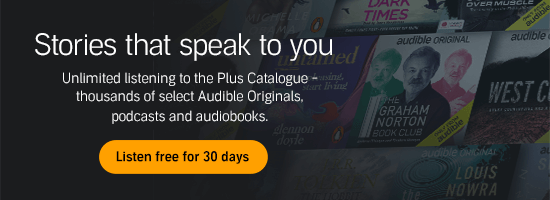Demystifying Computer Terminology: A Comprehensive Guide for Beginners

Beginner's Comprehensive Guide to Computer Terminology
In today's digital age, understanding computer terminology is no longer optional—it's essential. Whether you're a student, a professional, or simply someone who wants to navigate the digital world easily, a grasp of basic computer terms can significantly enhance your ability to communicate and operate effectively in various environments. This eBook aims to break down the often intimidating jargon associated with computers, making it accessible and understandable.
The journey into the world of computers can be daunting, especially when faced with a barrage of unfamiliar terms and concepts. From hardware components like CPUs and RAM to software terms such as operating systems and applications, the language of computers can seem like a foreign dialect. However, by demystifying these terms, you can unlock a new level of confidence and competence in using technology.
Throughout this eBook, we will explore the foundational concepts of computer terminology, delve into the key components and strategies for understanding these terms, and provide real-world applications and examples to illustrate their use. We will also look at advanced insights and emerging trends in computer technology, offering a glimpse into the future of this ever-evolving field. Finally, we will provide practical implementation strategies to help you apply your newfound knowledge in everyday situations.
There's more to imagine when you listen
Audiobooks, Podcasts. Originals
By the end of this eBook, you will have a solid understanding of basic computer terminology, empowering you to engage with technology more effectively and confidently. Whether you're looking to improve your digital literacy, enhance your career prospects, or better understand the devices you use daily, this guide is your gateway to mastering the language of computers.
Chapter 1: Understanding the Basics of Computer Terminology
To begin our journey into the world of computer terminology, it's essential to start with the basics. Computers are devices designed to process information. They consist of hardware and software components, each playing a crucial role in the system's overall functionality. Understanding these components and their interaction is the first step in demystifying computer terminology.
Hardware refers to the physical components of a computer system. This includes the central processing unit (CPU), which acts as the computer's brain, processing instructions and managing tasks. Random access memory (RAM) is another critical component, serving as the computer's short-term memory, temporarily storing data that the CPU needs to access quickly. Other hardware components include the hard drive, which stores data permanently, and peripherals such as keyboards, mice, and monitors, which allow users to interact with the computer.

On the other hand, software refers to the programs and applications that run on a computer. The operating system (OS) is the most fundamental software, serving as the interface between the user and the hardware. It manages system resources, facilitates communication between hardware and software, and provides a platform for running applications. Standard operating systems include Windows, macOS, and Linux.
Understanding these essential components and their functions is crucial for navigating the world of computers. Familiarizing yourself with these terms can help you better understand how computers work and how to troubleshoot common issues. Additionally, this knowledge will serve as a foundation for exploring more advanced computer concepts in the future.
For further reading on the basics of computer terminology, consider exploring the following resources:
Chapter 2: Key Components and Strategies for Understanding Computer Terminology
Now that we have a foundational understanding of computer terminology, let's delve deeper into the key components and strategies for mastering these terms. One practical approach is to break down complex terms into more straightforward, manageable parts. By understanding the root words and prefixes commonly used in computer terminology, you can often deduce the meaning of unfamiliar terms.
For example, the term "megabyte" can be broken down into "mega," meaning million, and "byte," a unit of digital information. By understanding these root words, you can infer that a megabyte is a unit of digital information equal to one million bytes. Similarly, the prefix "micro" in "microprocessor" indicates something small, helping you understand that a microprocessor is a small processing unit within a computer.
Another strategy is to familiarize yourself with common acronyms and abbreviations used in computer terminology. Terms like "CPU" (central processing unit), "RAM" (random access memory), and "USB" (universal serial bus) are often used in place of their full names.
Additionally, you might encounter "GPU" (graphics processing unit), "SSD" (solid-state drive), "HDD" (hard disk drive), "LAN" (local area network), "WAN" (wide area network), "HTTP" (hypertext transfer protocol), "HTTPS" (hypertext transfer protocol secure), "IP" (internet protocol), "DNS" (domain name system), "FTP" (file transfer protocol), "OS" (operating system), and "BIOS" (basic input/output system). Understanding these acronyms can significantly enhance your ability to navigate and comprehend computer-related discussions and documentation. By learning these acronyms, you can quickly identify and understand the components and functions they represent.
Additionally, it's essential to stay updated on the latest developments in computer technology. The field of computing is constantly evolving, with new terms and concepts emerging regularly. By keeping abreast of these changes, you can ensure that your knowledge remains current and relevant.
To further enhance your understanding of computer terminology, consider engaging with online communities and forums dedicated to technology. These platforms provide opportunities to ask questions, share knowledge, and learn from others with more experience in the field.
For further reading on strategies for understanding computer terminology, consider exploring the following resources:
Chapter 3: Real-World Applications and Examples
Understanding computer terminology is not just about memorizing definitions—it's about applying this knowledge in real-world situations. This chapter will explore how computer terminology is used in various contexts, providing practical examples to illustrate its relevance and importance.
One common scenario where computer terminology is essential is when troubleshooting technical issues. When a computer malfunctions, understanding terms like "boot," "crash," and "malware" can help you diagnose the problem and communicate effectively with technical support. For instance, if your computer fails to start, knowing that "boot" refers to starting up the computer can help you identify the issue as a boot failure.
Computer terminology is often used in communication between colleagues and departments in the workplace. For example, when discussing a project, terms like "cloud computing," "database," and "network" may be used to describe the technology and infrastructure involved. Understanding these terms allows you to participate more effectively in discussions and contribute to the project's success.
Additionally, in everyday life, terms like "Wi-Fi," "streaming," and "encryption" are frequently encountered. Knowing these terms enhances your ability to make informed decisions about technology use, ensuring a seamless digital experience.
Computer terminology is also relevant as technology increasingly integrates into our daily routines. From setting up a home Wi-Fi network to using a smartphone, understanding terms like "router," "bandwidth," and "app" can enhance your ability to use technology efficiently and effectively.
As technology continues to evolve and become an integral part of our everyday lives, understanding computer terminology becomes increasingly essential. Whether you're setting up a home Wi-Fi network, navigating the features of a new smartphone, or troubleshooting a technical issue, grasping critical terms can significantly enhance your ability to use technology efficiently and effectively. For instance, knowing what a "router" is can help you optimize your internet connection, while understanding "bandwidth" can assist you in managing your data usage more wisely. Similarly, being familiar with what an "app" is and how it functions can open up a world of possibilities, from productivity tools to entertainment options. By familiarizing yourself with these and other terms, you can improve your technical skills and gain confidence in navigating the digital world. This knowledge empowers you to make informed decisions, solve problems more quickly, and fully leverage the capabilities of the devices and services you use every day.
By exploring these real-world applications, you can see how computer terminology is theoretical knowledge and a practical tool for navigating the digital world. This understanding can empower you to use technology more confidently and make informed decisions in personal and professional contexts.
For further reading on real-world applications of computer terminology, consider exploring the following resources:
Chapter 4: Advanced Insights and Emerging Trends
As we continue our exploration of computer terminology, it's essential to consider the advanced insights and emerging trends shaping the future of technology. The field of computing is constantly evolving, with new terms and concepts emerging as technology advances. By staying informed about these developments, you can ensure that your knowledge remains current and relevant.
One emerging trend in computer technology is the rise of artificial intelligence (AI) and machine learning. These technologies are transforming industries and creating new opportunities for innovation. Understanding terms like "algorithm," "neural network," and "big data" is essential for navigating this rapidly changing landscape. By familiarizing yourself with these concepts, you can better understand the potential impact of AI and machine learning on various sectors, from healthcare to finance.
Another trend to watch is the increasing importance of cybersecurity. As cyber threats become more sophisticated, understanding terms like "encryption," "firewall," and "phishing" is crucial for protecting sensitive information and maintaining digital security. By staying informed about the latest cybersecurity developments, you can take proactive steps to safeguard your data and privacy.
The Internet of Things (IoT) is another growth area, with more devices becoming interconnected and capable of communicating. Understanding terms like "smart home," "sensor," and "connectivity" can help you navigate this expanding ecosystem and make informed decisions about adopting IoT technologies.
By exploring these advanced insights and emerging trends, you can gain a deeper understanding of the future of computing and its implications for society. This knowledge can empower you to adapt to new technologies and seize opportunities for growth and innovation.
For further reading on advanced insights and emerging trends in computer technology, consider exploring the following resources:
Chapter 5: Practical Implementation Strategies
Having explored the foundational concepts, key components, real-world applications, and emerging trends in computer terminology, it's time to focus on practical implementation strategies. This chapter will provide actionable advice and tips for applying your newfound knowledge in everyday situations.
One effective strategy is to create a glossary of computer terms that you encounter frequently. Compiling a list of definitions and examples can reinforce your understanding and quickly reference terms when needed. This glossary can be a valuable resource for personal and professional use, helping you communicate more effectively and troubleshoot technical issues confidently.
Additionally, consider engaging in hands-on practice by experimenting with different software and hardware. This practical experience can solidify your understanding and boost your confidence in using technology.
Another practical approach is to engage in hands-on learning experiences. By experimenting with different software applications and hardware components, you can better understand how they work and how to use them effectively. For example, setting up a home network or building a simple website can provide valuable insights into computer terminology and its practical applications.
Additionally, consider seeking educational resources and training programs to enhance your knowledge. Online courses, workshops, and tutorials can provide structured learning opportunities and help you stay updated on the latest developments in computer technology. Investing in your education can build a strong foundation for future growth and success.
Finally, don't hesitate to seek help and guidance from others with more experience in the field. Many resources are available to support your learning journey, whether it's a colleague, friend, or online community. By collaborating with others and sharing knowledge, you can accelerate your understanding and gain valuable insights into the world of computers.
For further reading on practical implementation strategies for computer terminology, consider exploring the following resources:
Final Thoughts
Understanding computer terminology is an essential skill in today's digital world. By demystifying the computer jargon, you can unlock a new level of confidence and competence in using technology. Throughout this eBook, we have explored the foundational concepts, key components, real-world applications, advanced insights, and practical implementation strategies related to computer terminology.
By familiarizing yourself with the essential components of a computer system, such as hardware and software, you can better understand how computers work and how to troubleshoot common issues. Breaking down complex terms into simpler parts and staying updated on the latest developments in computer technology can further enhance your understanding.
Real-world applications and examples illustrate the practical relevance of computer terminology, empowering you to use technology more effectively in both personal and professional contexts. By exploring advanced insights and emerging trends, you can gain a deeper understanding of the future of computing and its implications for society.
Finally, practical implementation strategies provide actionable advice for applying your knowledge in everyday situations. Creating a glossary, engaging in hands-on learning experiences, and seeking educational resources can reinforce your understanding and build a strong foundation for future growth.
As you continue your learning journey, remember that the world of computers is constantly evolving. By staying curious and open to new knowledge, you can adapt to new technologies and seize opportunities for growth and innovation. Embrace the language of computers, and let it empower you to navigate the digital world confidently and efficiently.